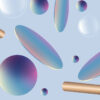There are several areas of a website that can help boost user experience. Visual appeal, layout, typography and colour scheme are some essential aspects that affect how well visitors engage with a website.
Of all the web design elements, one aspect that can make or break your website’s user experience is website navigation. A website that is easy to navigate ensures visitors can find the information they are after quickly while offering them a positive experience that encourages them to come back.
On the other hand, if your website navigation is confusing or difficult, your visitors will leave your website no sooner than they arrive, leaving your website with a negative impression about your brand.
Here are our top website navigation tips to help you build a website that offers a stunning user experience.
Use a Sitemap to Plan Your Navigation
When building your website, it helps to think about what you want your website visitors to do and what you want to achieve.
It’s important to begin with a clear idea of the pages and features your site will need and define their hierarchy. Do you require a blog, an About Us page or a complex contact form? Identify which of the pages you’ve outlined are the most important to your visitors.
A sitemap is a great tool to develop your website’s hierarchy. A sitemap must have a list of all the important items of your user interface and the respective sub-categories.
Since your sitemap will act as the blueprint of your website navigation, it can help you to clearly identify which pages are important for your visitors to access.
There are several ways to create a sitemap: note it down on paper, create a flowchart or type it out on a spreadsheet.
Alternatively, your website design agency in Melbourne can work with you to build your sitemap.
Clearly Visible Hypertext
Sometimes, design can get in the way of user experience. If your visitors cannot differentiate a hyperlink from the copy, you are wasting a huge opportunity to engage and convert visitors.
The simplest way to make your hypertext stands out is to ensure it’s different from all the other elements on the page. Format hyperlinks in a different colour, make them bold or underline, so users can identify them easily.
You could even consider turning the header navigation links into buttons.
Add a Search Bar
A custom search bar is a fantastic addition to a content-heavy website. It can go a long way in helping users find what they are after quickly and easily
A search bar is an important navigation element, especially for visitors with very little experience with using websites.
Limit the Number of Items in the Menu
Visitors don’t have a lot of time to take in the structure of a website, so it helps to keep the menu simple. Avoid going beyond 7 categories to choose from, lest your visitors get confused and leave your website in frustration.
Concise and crisp menus also do better at indexing in the searching engines.
If your website has a lot of information, you could use a dropdown menu to categorise them into different sections. This way, when visitors hover over a menu item, a sub-category list shows up so they can choose where they want to go.
Label the Menu Items Clearly
A good navigation menu is unambiguous, clear and precise. Even if you are not using the same language within the organisation, consider using labels that your visitors can relate to.
Instead of using generic labels like “videos” or “services”, use descriptive labels. Visitors must know where they must click to find the information they want.
Use a Sticky Navigation
If you aim to create a long page, consider adding a sticky navigation bar that’s always visible no matter how far down a user scrolls.
You could even include a back-to-top button that can help a visitor return to the main section of the page. The aim is to ensure your website is easy to navigate without wasting users’ time.
Looking for a Website Designer in Melbourne?
Walker Digital is a Melbourne-based web design agency with years of experience. We build visually appealing, user-friendly websites that deliver the desired results for our clients. Get in touch with us today to schedule a free consultation.